Account & Card Status Change
If a card needs to be canceled, reissued, or undergo any other changes, the process of changing the account and card status will begin. This process may be initiated by MO Manage, the Program Manager, or the cardholder. The steps involved in the process will vary depending on who initiates it. Please refer to the detailed steps below for more information.
Account and card status changes initiated by MO Credit Card Core
Galileo Card Status can be affected by credit servicing events such as Severe Delinquency, Bankruptcy, SCRA, and Charges Off. Breaking one of these rules triggers a specific flow:
- Leveraging in native integration, MO's Credit Card Core calls Galileo's Modify Status endpoint, updating the account status or card status for a delinquent cardholder or other rule parametrized by the PM in MO's Credit Card Core.
- Leveraging in native integration, MO's Credit Card Core receives Galileo's Event API Account_Status_Change or Galileo's Event API Card_Status_Change.
- MO's Credit Card Core informs the PM via Webhook about the account or card status change.
Account and card status changes initiated by the PM or Cardholder
The cardholder or PM needs to manually request a status change for a card or account. The steps are as follows:
- Cardholders request the status change of their card or account (freeze, reissuing, cancel, etc.) through the user interface or any other channel available.
- PM calls Account_Status_Change endpoint to change the status of the account or card.
- Galileo adjusts Card or Account status change.
- Leveraging in native integration, MO Credit Card Core receives Galileo's Event API Account_Status_Change or Galileo's Event API Card_Status_Change.
- MO's Credit Card Core adjusts the status of the account or card.
- MO's Credit Card Core informs the PM via Webhook about the account or card status change.
To summarize the steps taken above for the Account & Card Status Change processes, please refer to the diagram below:
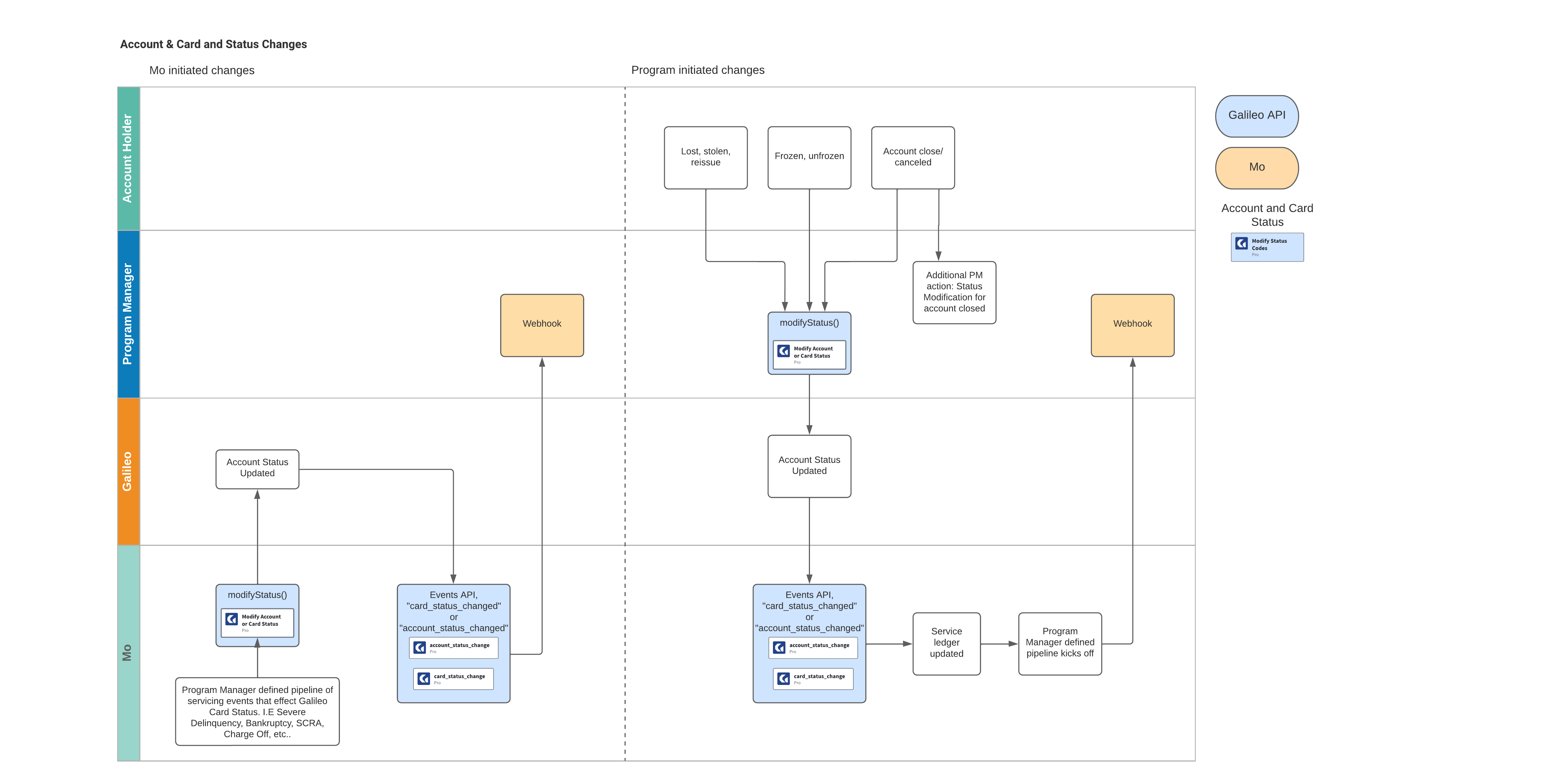
Updated 4 months ago