Authorizations
The authorization process involves several internal procedures, including authorization, settlements, expired authorizations, and reversals. Below are the steps to guide you through each one.
Authorizations process
Below are the steps that are taken to authorize transactions:
- The cardholder pays in a POS, e-commerce, or ATM, and this transaction travels from the acquirer to the card network, finally landing in the processor Galileo.
- Galileo authorizes transactions by validating card security parameters and fraud rules and checking if the transaction is less than the Open to Buy(OTB) or available limit in the card.
- Leveraging in native integration, MO's Credit Card Core receives Galileo's Event API Auth, creating a loan for that specific transaction assigned to the credit card in MO's Ledger.
- MO forwards the Galileo's Event API Auth to PM through a webhook.
Settlements process
The following steps outline the process that needs to be followed in order to settle a transaction:
- Galileo receives and processes the Settlement File.
- Leveraging in native integration, MO's Credit Card Core receives Galileo's Event API Setlement, updating the ledger with the confirmed transactions or loans.
- MO forwards the Galileo's Event API Setlement to PM through a webhook.
Expired Auth process
When an authorization is expired, the following steps are followed to rectify the situation:
- Galileo process Expired Authorizations.
- Leveraging in native integration, MO's Credit Card Core receives Galileo's Event API Authorization, updating the ledger with the confirmed transactions or loans.
- MO forwards the Galileo's Event API Authorization to PM through a webhook.
Reversal process
In order to reverse a transaction, the following steps are followed:
- Galileo process Authorized Reversals.
- Leveraging in native integration, MO's Credit Card Core receives Galileo's Event API Auth, updating the ledger with the confirmed transactions.
- MO forwards the Galileo's Event API Auth to PM through a webhook.
To summarize the steps taken above for each process, please refer to the diagram below:
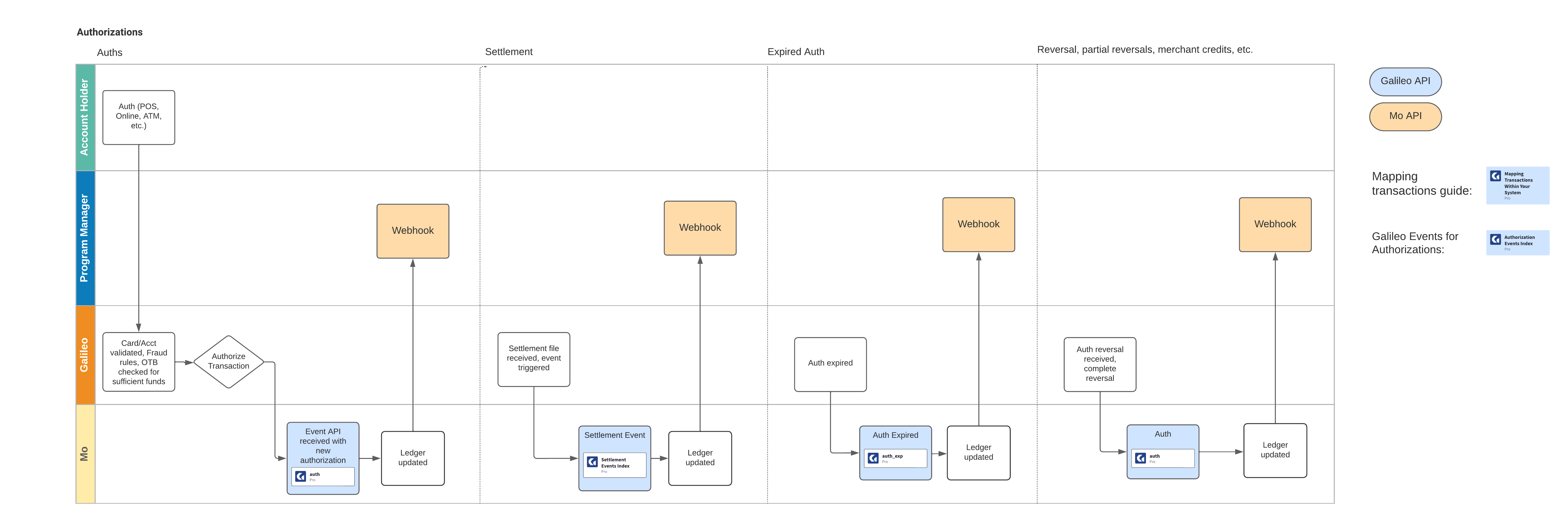
Updated 4 months ago
