Product Catalog
The product catalog page is a centralized location within your MO Admin Portal that provides a comprehensive view of all available credit card products. Here, you can browse through and access all the credit card products, along with their offers, that have been created within your project. It offers easy access to all the information you need about credit card products available in your project.
Product Catalog
MO Manage enables you to create credit products within your project, granting customers access to tailored products based on your business objectives and rules.
The product catalog presents all your credit products, and within them, you find an overview of all the offers connected to each product. As presented in the image below:
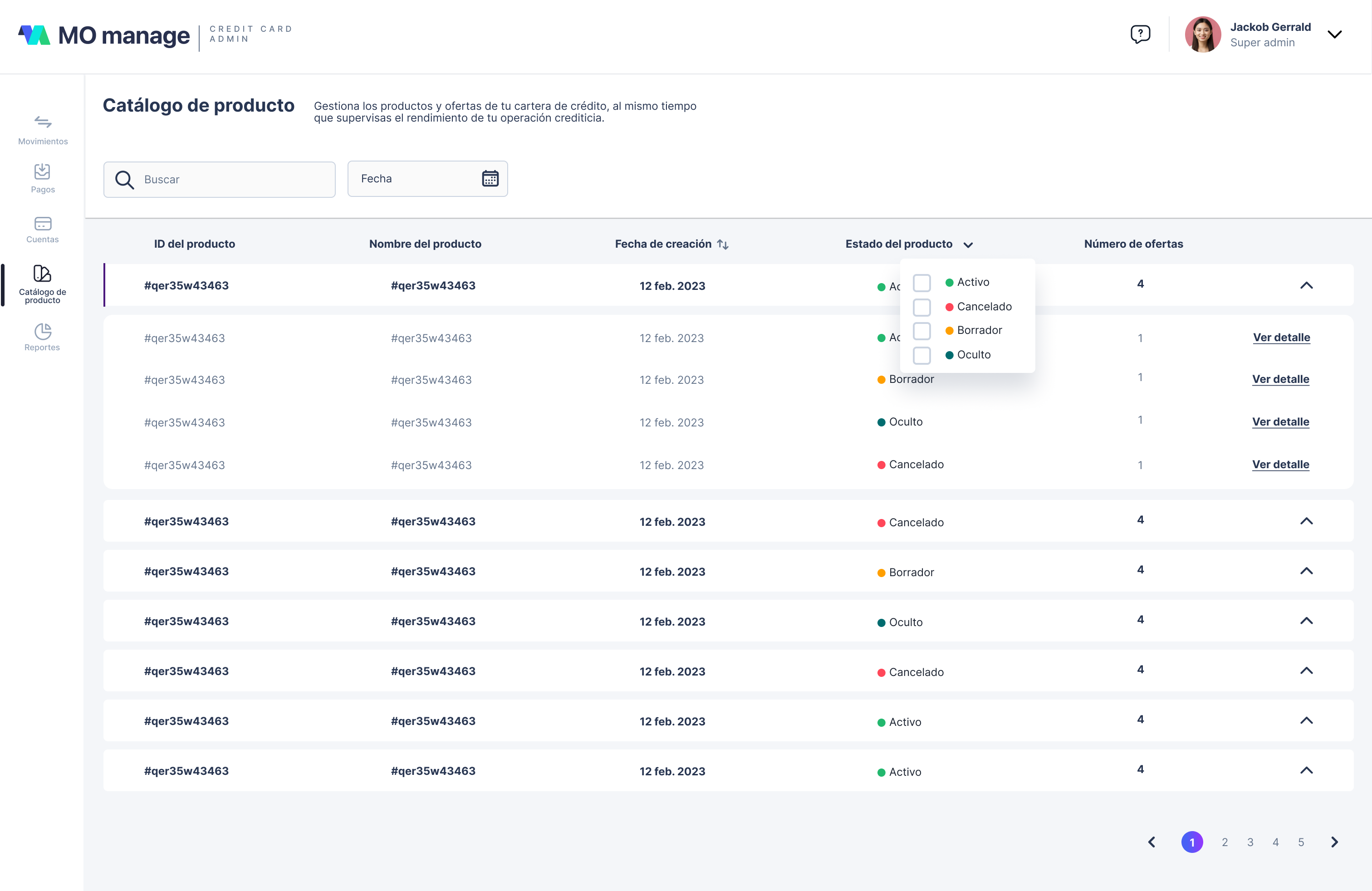
The following is a table presenting the information found above:
| Field Name | Description |
|---|---|
| Product ID | Unique identifier for the product. |
| Product Name | Name of the product. |
| Creation Date | Date and time when the product was created. |
| Product Status | Current status of the product. |
| Number of Offers | The count of offers associated with the product. |
Offer details
Within every product, there are offers related to it. You can access the details of each by clicking on View details.
Offers
MO's Credit Card Core offers complete customization for each individual offer to meet your business needs. This gives you control over the credit card offers you provide to your customers, allowing you to tailor them to match your business goals.
Below you find an example of the information you can access in the Admin Portal, for each individual offer inside a product:
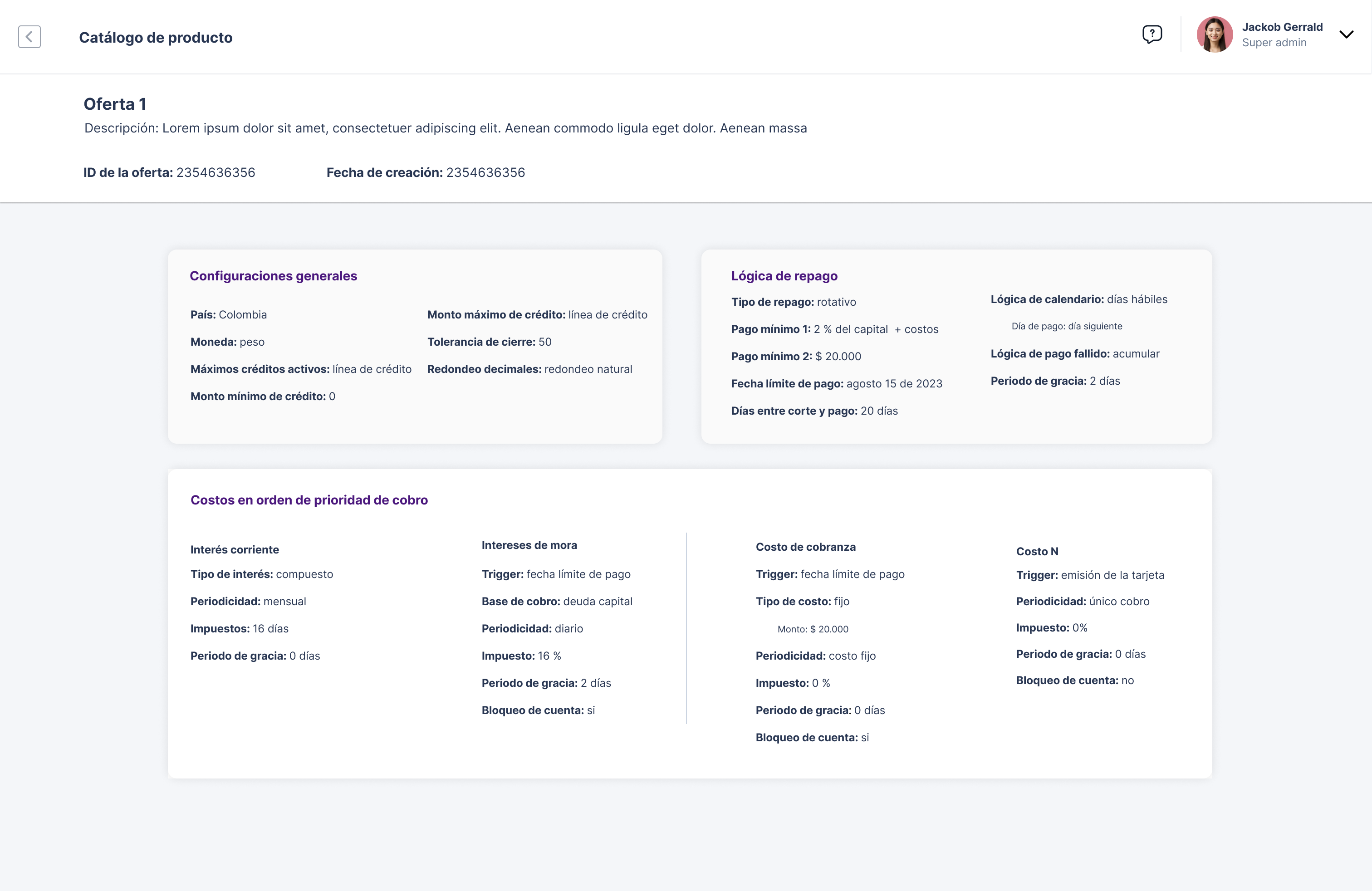
Each offer has a few different pieces of information presented above. You can find the general settings, repayment logic and financial charges details on this page. Below, we will present details for each of these informations:
General settings
| Field Name | Description |
|---|---|
| Country | The country associated with the settings (e.g., Colombia). |
| Currency | The currency used for financial transactions (e.g., peso). |
| Maximum Active Credits | The maximum number of active credits allowed per credit line. |
| Minimum Loan Amount | The minimum allowed loan amount (e.g., 0). |
| Maximum Loan Amount | The maximum allowed amount for a credit line. |
| Closing Tolerance | The acceptable deviation (in percentage) from the expected closing value. |
| Decimal Round Up | The rounding method used for decimal values (e.g., natural approximation). |
Repayment logic
| Field Name | Description |
|---|---|
| Type of Repayment | Specifies the type of repayment plan, e.g., revolving. |
| Minimum Payment 1 | Calculation method for the first minimum payment, e.g., 2% of debt + charges. |
| Minimum Payment 2 | Fixed amount for the second minimum payment, e.g., $20.00. |
| Due Dates | Specific dates on which payments are due, e.g., 15, 20, 25. |
| Days Between Closing and Due Date | Number of days between the closing date and the payment due date, e.g., 20 days. |
| Calendar Logic | Logic used for determining due dates, e.g., Business Days. |
| Missed Payment Logic | Logic for handling missed payments, e.g., Accumulate. |
| Grace Period | The grace period allowed for payments, e.g., 2 days. |
Ordinary Interest
| Field | Description |
|---|---|
| Type of Interest | Specifies the type of interest, e.g., compound. |
| Frequency | Indicates the frequency of interest accrual, e.g., monthly. |
| Taxes | Number of days for tax calculations, e.g., 16 days. |
| Grace Period | Number of days in the grace period, e.g., 0 days. |
Default Interest
| Field Name | Description |
|---|---|
| Trigger | Event that initiates a specific action, e.g., Due Date. |
| Calculation Base | The basis for interest calculation, e.g., Capital debt. |
| Frequency | Rate at which the trigger occurs, e.g., daily. |
| Taxes | Percentage of taxes applied, e.g., 16%. |
| Grace Period | Number of days in the grace period, e.g., 2 days. |
| Account Block | Indicates whether the account should be blocked, e.g., yes. |
Collection Cost
| Field Name | Description |
|---|---|
| Trigger | Event that initiates a specific action, e.g., Due Date. |
| Type of Cost | The nature of the cost, e.g., fixed. |
| Frequency | The regularity of the cost, e.g., fixed amount. |
| Taxes | Percentage of taxes applied, e.g., 0%. |
| Grace Period | Number of days in the grace period, e.g., 0 days. |
| Account Block | Indicates whether the account should be blocked, e.g., yes. |
| Amount | The fixed amount for the cost, e.g., $20,000. |
Administration Cost
| Field Name | Description |
|---|---|
| Trigger | Event that initiates a specific action, e.g., Card Issuance. |
| Frequency | How often the trigger occurs, e.g., One-time. |
| Taxes | Percentage of taxes applied, e.g., 0%. |
| Grace Period | Number of days in the grace period, e.g., 0 days. |
| Account Block | Indicates whether the account should be blocked, e.g., no. |
Updated 4 months ago
